| | | Official 5.0 Update Info. <<<56 K Warning>>> UPDATE - PS3 Update Added and more 5.0 Info. |  |
| | | Author | Message |
|---|
gamermania
Co-Administrator
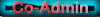


Number of posts : 778
Age : 32
My Mood today is: : 
Registration date : 2008-02-02
Activity/Vote Points : 775
Reputation : 17
Awarded Points :
# Of Contests Won :
 |  Subject: Official 5.0 Update Info. <<<56 K Warning>>> UPDATE - PS3 Update Added and more 5.0 Info. Subject: Official 5.0 Update Info. <<<56 K Warning>>> UPDATE - PS3 Update Added and more 5.0 Info.  October 11th 2008, 8:43 pm October 11th 2008, 8:43 pm | |
| [center]
5.0:








- New RSS Reader (with text support now)
- Acces to Playstation Network
- New browser rumor
- Snapshot feature
- That's it as far as we know yet...
Source(s): http://www.pspgen.com/modules.php?name=News&file=article&sid=8104 http://www.pspgen.com/modules.php?name=News&file=article&sid=8104 5.0 is TBA on 10/15/08 11:58 AM
5.0:
'The Wi-Fi PSP PlayStation Store' Information Thread Store' Information Thread Learning about everything in Sony's Wi-Fi PS PLAYSTATION Store. LAST REVISED :: October 11, 2008 Table of Contents: o Information o How will the PlayStation Store work on the PSP? Store work on the PSP? o Images
Information
The Wi-Fi PlayStation Store is a 'direct' access route to the PLAYSTATION Store. The direct store will require a wireless LAN connection (Wi-Fi connection), and will be installed onto the PSP XMB(XrossMediaBar) under a new category of "PLAYSTATION  Network." Under that Category will be a icon for the PLAYSTATION  Store and selecting that will open up the 'direct' Wi-Fi store. Release Date- JAPAN: October 15, 2008 US: TBA (Assuming October 15, 2008) EUROPE: TBA (Assuming October 15, 2008)
Requirements- What will be included- PSP Games: Classic PSP titles re-released; requires purchase PS One Classic Titles: Games from the PS One console; requires purchase PSP Game Demos: Free demos for download PSP themes: Free custom PSP themes for you XMB created by SONY. PSP Wallpapers: Free PSP Wallpapers for your XMB screen.
Other- - The Wi-Fi PSP PlayStation
 Store will work on PSP 1000, PSP 2000, and PSP 3000 series systems. Store will work on PSP 1000, PSP 2000, and PSP 3000 series systems. - The Wi-Fi store will be launched over the PSP firmware software update of 5.00.
- For any account, membership fees or annual membership fee are NOT required. As always Sony's PlayStation Network service free until you choose to purchase content.
Full games will be made available in download form the same day as their retail releases. Meaning you have the choice of purchasing from the Wi-Fi store or going to a retail store in your State. These are all first party Sony titles. First party titles will all be sold in this fashion, Sony confirmed. In the future, the company hopes to add third party titles as well.
How will the PlayStation Store work on the PSP? Store work on the PSP? If its the first time in your store, the next step will be available. 1. Sign up (Account)

How to get to 'direct' Wi-Fi PLAYSTATION Store: Store: - XMB (XrossMediaBar) [PlayStation
 Network] → [PlayStation Network] → [PlayStation  Network sign-up from the PlayStation Network sign-up from the PlayStation  Network account. Network account.
Requirements to Sign up (Account):
- A wireless LAN (Wi-Fi Internet Connection) must be connected to the Internet.
- If you already use the PlayStation®Store on PS3® or PC, the PSP 'direct' Wi-Fi Store can even use the same account.
- PSP® system software version 5.00 or higher is required.
 (The PLAYSTATION Store Icon on the PSP's XMB Screen) 2. The Content 
To purchase from PlayStation®Network You will be required to provide 'Billing Information'. To start purchasing you will have to use a Credit Card or the PLAYSTATION Network Cards (shown below). The content includes: Downloadable Games ** PSP UMD Games- Locoroco, Syphon Filter: Logan's Shadow, Jeanne D' Arc. ** PS One  Classics- Crash Bandicoot, Spyro The Dragon, Street Fighter Alpha. ** PLAYSTATION Network Exclusives- echochrome, fl0w, Beats. PSP Game Demos- variety of demos released.
Media PS3 Game Trailers PSP Game Trailers Music Features Videos
Themes & Wallpapers
**= requires purchase Sony also shared first official shots of the store running off the tiny portable screen. View them in the 'Images' section below.
Images
Message Edited by madden glitch on 10-11-2008 09:28 PM
 UPDATE 
PSP 5.0 and PS3 2.50:
PSP (v5.00) updateLet’s start with the v5.00 update for PSP. In this version, you’ll notice the addition of the PlayStation Network icon on the XMB. You can now sign up for PlayStation Network, manage your account and access PlayStation Store directly from your PSP - meaning you can download games directly to your PSP while connected via Wi-Fi. Getting games, demos and trailers while on-the-go has never been easier! Check out the screen below. The current PlayStation Store on the PC will be down in the interim as we take some time to revamp. Don’t worry, it will re-launch soon after we’ve made some tweaks. Please keep in mind, if you already have a PlayStation Network account, simply sign in on your PSP using your existing information. The same account and wallet can be used on PS3 and PSP. You will be able to check out the PlayStation Store on the PSP soon, as we’ll have a video demo featuring Grace Chen posted soon on the Blog. 
Update v5.00 adds a sleep timer option that can be used while you are playing music on your PSP. In addition, we’ve added a full screen keyboard option for text entry and have redesigned the background of the XMB. You’ll be able to find all of the information on Firmware v5.00 here once it goes live. PS3 (v2.50) updateNow on to the PS3 v2.50 update. The latest features/enhancements include: - Support for the PS3 Official Bluetooth Headset - we’ve told you about the upcoming Bluetooth Headset and SOCOM: U.S. Navy SEALs Confrontation Bundle on the Blog. This latest firmware installment enables High-Quality (HQ) mode, which delivers clear and wide-band online voice chat. On top of that, an added on-screen indicator shows battery status, volume level and use of HQ mode.
- PlayStation Trophies interface enhancements - I know that many of you are busy collecting trophies and raising your PlayStation Trophy level. This update makes sharing and comparing your trophies with your friends even easier. On 1st part of the profile page you’ll see a symbol under level that represents level and the actual percentage towards the next level along with the existing level meter. The level symbol carries over to the trophy comparison screen where you will now be able to see your level, your friend’s level and the percentage towards the next level for both users along with all of the game by game comparison information you see today.
- Friend status – Offline friends on your Friends list will have information below their avatars that will indicate how long it has been since they were last online.
- Video – This update adds the Scene Search feature similar to the feature on the PSP. Activating this feature while viewing a video on the PS3 will break the video up into scenes that you can quickly access by pressing the X button. You can break the videos into one, two or five minute intervals. In addition, you can now choose to have all of the videos under the video section of the XMB play in sequence. Go to Settings then Video Settings to turn this option on.
- PlayStation Store – We’ve added a redeem codes option right on the store to make it easier to redeem your PlayStation Network Cards and promotion codes. In addition, PlayStation Network Sign Up and Account Management have been redesigned.
- Power Save Settings – You can now set your PS3 and wireless controllers to turn off automatically after set periods of inactivity. Go to Settings then Power Save Settings to turn on these features.
- Background Downloading - You now have the option to set the PS3 to turn off automatically after a background download or installation of content has completed. This option is available when you turn off the system from the button under [Users] while content is being downloaded or installed.
- In-game Screenshots - this tool will allow everyone to capture, share and in other words, immortalize their favorite gameplay moments. This will be supported on a game by game basis. Please check back to find out which games will support this feature.
- In addition to all of the features above there are some additional features and enhancements included in 2.50. Once the update launches, you can read all of the details here.
The support for the Bluetooth Headset will be of particular interest to all of you SOCOM fans. With the “Proximity Chat” feature, SOCOM: Confrontation gameplay is intensified as it allows you to experience high-quality voice playback in full surround sound. Whether the action is near or far, Proximity Chat clearly matches distance to sound effects and voiceovers within the game, putting you in the heart of the action. Enjoy and please share your thoughts with us.
Last edited by pspmaniac101 on October 13th 2008, 1:36 pm; edited 1 time in total | |
|   | | Data2link
Admin



Number of posts : 4282
My Mood today is: : 
Registration date : 2008-01-22
Activity/Vote Points : 1403
Reputation : 36
Awarded Points :
# Of Contests Won :
 |  Subject: Re: Official 5.0 Update Info. <<<56 K Warning>>> UPDATE - PS3 Update Added and more 5.0 Info. Subject: Re: Official 5.0 Update Info. <<<56 K Warning>>> UPDATE - PS3 Update Added and more 5.0 Info.  October 13th 2008, 12:34 pm October 13th 2008, 12:34 pm | |
| Wow- I might even update for this one so I can buy the games---but then again- I dont have wifi unless I go to the library- so it might not be worth it for me to upate... I will wait and see  | |
|   | | carlos78211
Obssesed



Number of posts : 621
Age : 30
Registration date : 2008-05-31
Activity/Vote Points : 63
Reputation : 1
Awarded Points :
# Of Contests Won :
 |  Subject: Re: Official 5.0 Update Info. <<<56 K Warning>>> UPDATE - PS3 Update Added and more 5.0 Info. Subject: Re: Official 5.0 Update Info. <<<56 K Warning>>> UPDATE - PS3 Update Added and more 5.0 Info.  October 13th 2008, 12:50 pm October 13th 2008, 12:50 pm | |
| i will wait for the m33 update | |
|   | | gamermania
Co-Administrator
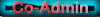


Number of posts : 778
Age : 32
My Mood today is: : 
Registration date : 2008-02-02
Activity/Vote Points : 775
Reputation : 17
Awarded Points :
# Of Contests Won :
 |  Subject: UPDATE Subject: UPDATE  October 13th 2008, 1:37 pm October 13th 2008, 1:37 pm | |
|  UPDATE 
PSP 5.0 and PS3 2.50:
PSP (v5.00) updateLet’s start with the v5.00 update for PSP. In this version, you’ll notice the addition of the PlayStation Network icon on the XMB. You can now sign up for PlayStation Network, manage your account and access PlayStation Store directly from your PSP - meaning you can download games directly to your PSP while connected via Wi-Fi. Getting games, demos and trailers while on-the-go has never been easier! Check out the screen below. The current PlayStation Store on the PC will be down in the interim as we take some time to revamp. Don’t worry, it will re-launch soon after we’ve made some tweaks. Please keep in mind, if you already have a PlayStation Network account, simply sign in on your PSP using your existing information. The same account and wallet can be used on PS3 and PSP. You will be able to check out the PlayStation Store on the PSP soon, as we’ll have a video demo featuring Grace Chen posted soon on the Blog. 
Update v5.00 adds a sleep timer option that can be used while you are playing music on your PSP. In addition, we’ve added a full screen keyboard option for text entry and have redesigned the background of the XMB. You’ll be able to find all of the information on Firmware v5.00 here once it goes live. PS3 (v2.50) updateNow on to the PS3 v2.50 update. The latest features/enhancements include: - Support for the PS3 Official Bluetooth Headset - we’ve told you about the upcoming Bluetooth Headset and SOCOM: U.S. Navy SEALs Confrontation Bundle on the Blog. This latest firmware installment enables High-Quality (HQ) mode, which delivers clear and wide-band online voice chat. On top of that, an added on-screen indicator shows battery status, volume level and use of HQ mode.
- PlayStation Trophies interface enhancements - I know that many of you are busy collecting trophies and raising your PlayStation Trophy level. This update makes sharing and comparing your trophies with your friends even easier. On 1st part of the profile page you’ll see a symbol under level that represents level and the actual percentage towards the next level along with the existing level meter. The level symbol carries over to the trophy comparison screen where you will now be able to see your level, your friend’s level and the percentage towards the next level for both users along with all of the game by game comparison information you see today.
- Friend status – Offline friends on your Friends list will have information below their avatars that will indicate how long it has been since they were last online.
- Video – This update adds the Scene Search feature similar to the feature on the PSP. Activating this feature while viewing a video on the PS3 will break the video up into scenes that you can quickly access by pressing the X button. You can break the videos into one, two or five minute intervals. In addition, you can now choose to have all of the videos under the video section of the XMB play in sequence. Go to Settings then Video Settings to turn this option on.
- PlayStation Store – We’ve added a redeem codes option right on the store to make it easier to redeem your PlayStation Network Cards and promotion codes. In addition, PlayStation Network Sign Up and Account Management have been redesigned.
- Power Save Settings – You can now set your PS3 and wireless controllers to turn off automatically after set periods of inactivity. Go to Settings then Power Save Settings to turn on these features.
- Background Downloading - You now have the option to set the PS3 to turn off automatically after a background download or installation of content has completed. This option is available when you turn off the system from the button under [Users] while content is being downloaded or installed.
- In-game Screenshots - this tool will allow everyone to capture, share and in other words, immortalize their favorite gameplay moments. This will be supported on a game by game basis. Please check back to find out which games will support this feature.
- In addition to all of the features above there are some additional features and enhancements included in 2.50. Once the update launches, you can read all of the details here.
The support for the Bluetooth Headset will be of particular interest to all of you SOCOM fans. With the “Proximity Chat” feature, SOCOM: Confrontation gameplay is intensified as it allows you to experience high-quality voice playback in full surround sound. Whether the action is near or far, Proximity Chat clearly matches distance to sound effects and voiceovers within the game, putting you in the heart of the action. Enjoy and please share your thoughts with us.
| |
|   | | gamermania
Co-Administrator
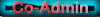


Number of posts : 778
Age : 32
My Mood today is: : 
Registration date : 2008-02-02
Activity/Vote Points : 775
Reputation : 17
Awarded Points :
# Of Contests Won :
 |  Subject: 5.0 Released Subject: 5.0 Released  October 17th 2008, 7:31 am October 17th 2008, 7:31 am | |
| | |
|   | | Sponsored content
 |  Subject: Re: Official 5.0 Update Info. <<<56 K Warning>>> UPDATE - PS3 Update Added and more 5.0 Info. Subject: Re: Official 5.0 Update Info. <<<56 K Warning>>> UPDATE - PS3 Update Added and more 5.0 Info.  | |
| |
|   | | | | Official 5.0 Update Info. <<<56 K Warning>>> UPDATE - PS3 Update Added and more 5.0 Info. |  |
|
Similar topics |  |
|
| | Permissions in this forum: | You cannot reply to topics in this forum
| |
| |
| | Poll | | | Choose a dark theme & a light theme! | | Theme 3 (light) | | 23% | [ 7 ] | | Theme 4 (light) | | 32% | [ 10 ] | | Theme 5 (dark) | | 45% | [ 14 ] |
| | Total Votes : 31 |
|
| Social bookmarking |  
Bookmark and share the address of Global Gamers on your social bookmarking website |
|
|
